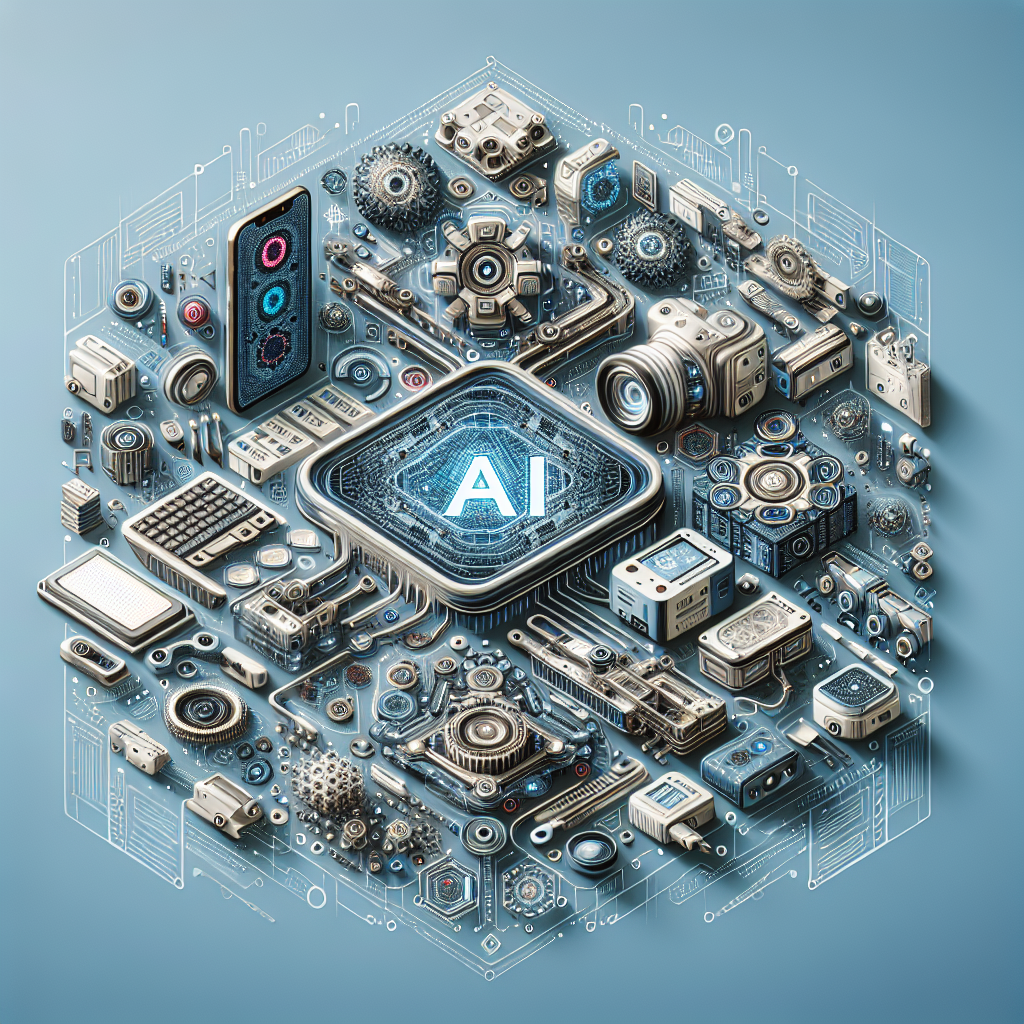Optimize Your Browser, Extend Your Battery: Smart Strategies for Mobile Professionals
In today's mobile-first professional landscape, the battle for battery life is constant. While we often think about resource-heavy applications as the main culprits for draining our devices, one of the most common tools we use daily—the web browser—might be silently consuming more power than necessary. According to a recent Wired article, browsers can significantly impact battery performance, but with the right tweaks, you can dramatically improve your device's endurance throughout the workday.
At Binbash Consulting, we're committed to helping organizations optimize their technology stack at every level. That includes the seemingly small but impactful browser settings that can make a meaningful difference in your team's productivity when working remotely or on the go.
The Hidden Power Drain: How Browsers Impact Battery Life
Web browsers have evolved from simple document viewers into complex platforms that run sophisticated applications, stream high-definition media, and manage dozens of simultaneous connections. This evolution has made browsers increasingly power-hungry, especially when running multiple tabs and extensions.
Several factors contribute to a browser's energy consumption:
- Open tabs - Each tab consumes memory and processing power, even when not in active use
- Extensions and add-ons - These background processes can continuously draw power
- Media content - Video playback and animations are particularly resource-intensive
- Background processes - Syncing, notifications, and update checks run even when you're not actively browsing
- JavaScript execution - Modern web applications run complex code that taxes your CPU
The cumulative effect is substantial. Studies have shown that an inefficiently configured browser can reduce battery life by 25-40% compared to more optimized setups. For professionals who depend on their devices throughout the day, this difference can mean the frustration of searching for a power outlet versus confidently completing work on the go.

Browser-Specific Optimization Techniques
Most major browsers now offer built-in tools to reduce power consumption. Let's explore the options available in popular browsers:
Microsoft Edge
Microsoft Edge has emerged as a leader in efficiency features. The browser includes a dedicated "Efficiency Mode" that can be enabled by clicking the three dots in the top-right corner, selecting Settings, navigating to the System and Performance tab, and toggling the Efficiency Mode switch. This feature intelligently manages resources by putting inactive tabs to sleep and optimizing performance.
Edge also offers Sleeping Tabs, which automatically puts tabs into a low-power state when not in use for a specified period. Users can customize this feature to exclude certain sites that need to remain active.
Google Chrome
Chrome, while known for its speed and compatibility, has historically been criticized for high resource usage. Recent updates have improved its efficiency with features like:
- Tab Groups and Tab Freezing - Organize and automatically suspend inactive tabs
- Memory Saver - Reduces memory usage of inactive tabs
- Energy Saver - Limits background activity and visual effects when battery is low
To access these features, click the three dots menu, go to Settings, and look under the Performance section.
Firefox
Mozilla Firefox offers performance settings that help conserve battery life. In the Options/Preferences menu, users can find:
- Content process limit controls
- Hardware acceleration toggles
- The ability to disable auto-play for media content
Additionally, Firefox's about:unloads page allows users to manually free up memory from inactive tabs.
Safari
For Mac users, Safari is generally the most energy-efficient option by default. Apple has optimized Safari specifically for macOS, implementing features that intelligently pause content not essential to the webpage and limit the impact of background tabs. In the Advanced settings, users can further customize performance parameters.
Universal Strategies for Browser Efficiency
Regardless of your browser preference, these universal approaches can help minimize power consumption:
Extension Management
Browser extensions can significantly impact battery life. Conduct a regular audit of your installed extensions and remove any that aren't essential. For extensions you use occasionally, consider disabling them by default and enabling them only when needed. Privacy-focused extensions that block trackers and ads can actually improve efficiency by preventing resource-hungry scripts from running.
Tab Discipline
The habit of keeping dozens of tabs open "just in case" is a major contributor to browser-related battery drain. Consider using bookmarking tools or read-later services instead of keeping tabs open indefinitely. Alternatively, use tab management extensions that help organize and suspend inactive tabs.
Content Blocking
Advertisements, especially video ads, can consume significant resources. Consider using content blockers to prevent unnecessary media from loading. Many browsers now offer reading modes that strip away heavy elements from articles, providing a cleaner, more efficient reading experience.
Regular Maintenance
Periodically clearing browser cache, cookies, and browsing history can help maintain optimal performance. Most browsers offer automated options to perform these maintenance tasks on a schedule.

The Shift Toward Efficiency in Web Technologies
The focus on browser efficiency is part of a broader trend in the tech industry toward more sustainable computing. As remote and hybrid work models become standard, the emphasis on extending device battery life has increased significantly.
Browser vendors are responding with more sophisticated power management features. Google's project to reduce Chrome's notorious resource hunger, Microsoft's efficiency-focused redevelopment of Edge on the Chromium engine, and Firefox's Quantum improvements all reflect this priority shift.
Additionally, web standards bodies are developing specifications that enable more energy-efficient web applications. For example, the Web Performance Working Group is creating APIs that allow developers to better understand and optimize the energy impact of their web applications.
Progressive Web Apps (PWAs) represent another advancement in this area, offering capabilities that previously required resource-intensive native applications while consuming significantly less power when properly implemented.
Enterprise Implications: Beyond Individual Settings
For organizations managing fleets of devices, browser efficiency becomes a crucial aspect of overall energy management and sustainability efforts. IT administrators can:
- Standardize browser configurations across the organization with efficiency-focused defaults
- Deploy management policies that restrict resource-intensive browser behaviors
- Implement organization-wide extension policies to prevent installation of power-hungry add-ons
- Train employees on browser efficiency best practices as part of sustainability initiatives
These enterprise-level approaches can yield significant benefits in terms of device longevity, reduced energy consumption, and improved employee experience.
Looking Forward: The Future of Browser Efficiency
As artificial intelligence becomes more deeply integrated into computing experiences, we anticipate browsers will incorporate more intelligent power management features that adapt to individual usage patterns. Machine learning algorithms could predict which tabs are likely to be used next and preemptively allocate resources, while putting truly idle content into deeper sleep states.
Additionally, the growing focus on sustainability in technology will likely drive further innovations in browser efficiency. We may see browsers that adapt their behavior based on whether a device is plugged in or running on battery, or that consider the carbon intensity of the electricity grid at a given time when deciding how to allocate resources.
What This Means for Binbash Consulting Clients
For our clients focused on infrastructure optimization and cloud efficiency, it's worth remembering that optimization should extend to every layer of the technology stack—including the browsers your team uses to access cloud resources and web applications.
The same mindset that drives server optimization and cloud cost management applies to endpoint efficiency: identify unnecessary resource consumption, implement intelligent controls, and monitor the results. Browser optimization represents a low-effort, high-impact opportunity to extend device battery life, improve user experience, and contribute to broader sustainability goals.
As part of our holistic approach to technology consulting, Binbash can help your organization develop comprehensive efficiency strategies that include browser optimization alongside infrastructure improvements. Whether you're managing a remote workforce concerned about productivity on the go, or focusing on your organization's overall energy footprint, these browser adjustments complement our core infrastructure optimization services.
By implementing the strategies outlined in this article, your team can enjoy longer battery life, improved device performance, and a more sustainable approach to daily computing—small changes that add up to significant benefits in our increasingly mobile-first professional world.